ccarrieres wrote:if you drop a wave file an audio channel is inserted automaticaly !
Right!
So, Drag & Drop is working, but could be enhanced.
Moderators: Christophe, Mark
ccarrieres wrote:if you drop a wave file an audio channel is inserted automaticaly !
dmassive wrote:Kriminal wrote:to use drag and drop you would be not be using Orion full screen, what the point in that?
I´ve got your point, but if you use multiple desktops then fullscreen become useless.
.
Kriminal wrote:to use drag and drop you would be not be using Orion full screen, what the point in that?
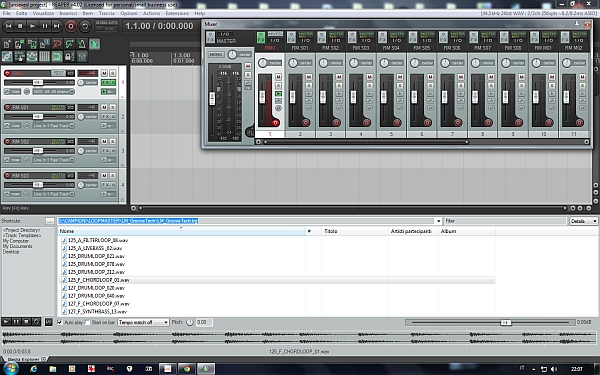
DaZoid wrote:petersky wrote:Totaly cant see the point of this. The Windows basic browser is great and too much faster to browse than other Daws.
But it does not come with a preview function. For drum sample search using the drum rack, it is very handy to go through the list of samples with the cursor keys (up/down) and getting an immediate feedback of the sample sound. This especially helps a lot finding the right hihat etc.

traumatek wrote:My samples are all over the shop, so drag and drop would be a real help
Kriminal wrote:traumatek wrote:My samples are all over the shop, so drag and drop would be a real help
try organising them better then. You cant expect Orion to do all the work for you just cos youre too lazy to organise your own stuff
traumatek wrote:... or simply not want to spend half their lives sorting out sample folders, then just ignore it. Or others may have/use more samples than you do.
Given how many applicationd DO support drag and drop, it may not be too difficult to implement, so what's your problem?
Kriminal wrote:traumatek wrote:... or simply not want to spend half their lives sorting out sample folders, then just ignore it. Or others may have/use more samples than you do.
Given how many applicationd DO support drag and drop, it may not be too difficult to implement, so what's your problem?
as you said yourself, you cant be arsed to sort out your sampel collection, so your lazyness is the problem, and you expect someone else to compensate for it. You need to grow up and take responsibility for your own stuff and not expect everything to be spoon fed to you.
I have lots of folders with samples, all of them labelled correctly and organised, so i never have a problem finding anything.
Users browsing this forum: No registered users and 356 guests